
How to block people on TikTok: definitive guide to managing your privacy and online safety
Not sure what really happens when you block someone on TikTok? Discover the hidden effects before you make your next move.


Changing your TikTok username may seem like a small detail, but it can have a big impact on how people discover, remember, and engage with your content.
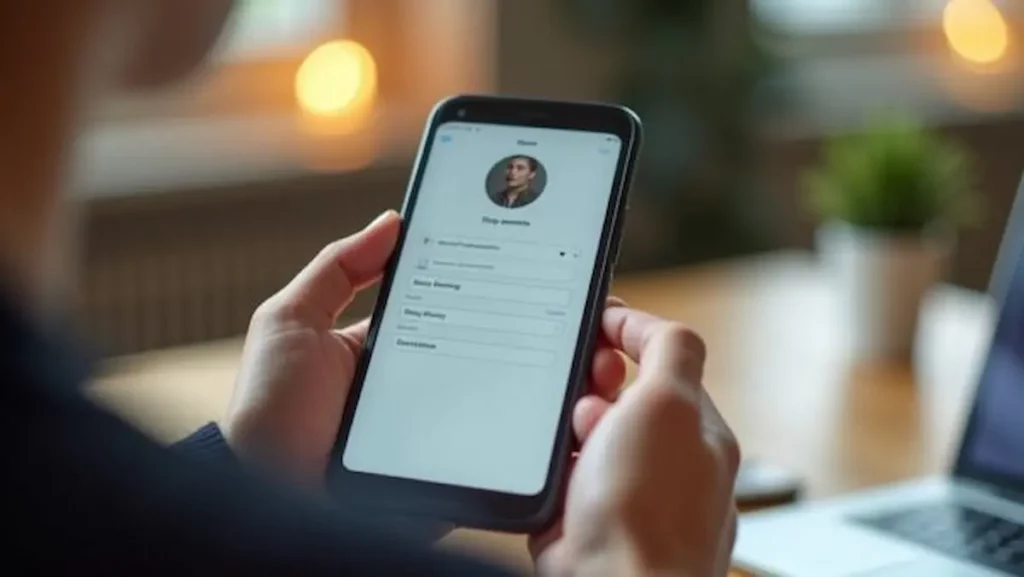
Whether you’re rebranding, starting fresh, or simply tired of your old name, updating your TikTok handle is a quick way to refresh your online identity. However, TikTok has specific rules, limitations, and best practices you should understand before making the switch.
A username is more than just text above your profile picture—it’s a key part of your personal brand, search visibility, and how people tag you in videos and comments. Choosing the right name can help you appear more professional, make you easier to find, and even give your content a cohesive identity.
Below, you’ll find a detailed, step-by-step guide to changing your username, plus helpful tips to choose the perfect one.
Before you start typing in your new handle, it’s important to understand TikTok’s username rules. TikTok puts these requirements in place to keep the platform safe, consistent, and fair for all users.
Here’s what your TikTok username must follow:
No two users can have the same username. If someone already claimed the username you want, TikTok will ask you to choose a different one or add numbers, periods, or underscores.
A short, clean name helps people remember you more easily, but you still have flexibility to create something descriptive or branded.
You can use:
You cannot use:
Your username cannot include:
TikTok may remove or restrict usernames that violate these policies.
This rule prevents spam, impersonation, and constant identity switching. Because of the 30-day cooldown, choose wisely before confirming your new username.
Choosing the right username is not just about creativity. A strong username helps with discoverability, especially if you create niche-specific content like productivity tips, fitness tutorials, gaming clips, cooking videos, or lifestyle vlogs. Consider combining your name, initials, niche keyword, or a unique word that represents your brand.
Most users change their usernames directly through the TikTok mobile app. The process is straightforward:
Make sure you’re logged into the account you want to adjust.
Located at the bottom right corner of the screen.
This opens a page where you can change your bio, profile photo, link, and username.
Your current username will be displayed. Tap it to edit.
TikTok will automatically check if the username is available. If it’s already taken, you’ll see an error message prompting you to choose something else.
Once your username is confirmed, TikTok updates it instantly across your profile.
After saving, your profile link (URL) will also change. Be sure to update it anywhere you share your TikTok—like on Instagram, YouTube, or personal websites.
If you prefer using a computer, TikTok also lets you change your username through its desktop website.
Log in using your username, email, QR code, or social login.
You’ll find it in the top right corner.
Delete your current username and type in the new one.
TikTok will apply the changes immediately.
Using a desktop can be helpful if you manage multiple accounts or prefer typing with a keyboard.
Changing your username affects several parts of your profile. Here’s what to expect:
Your new link will look like:
tiktok.com/@yournewusername
If you share your TikTok on other platforms, update the link so people don’t end up on a broken page.
Mentions, tags, and links to your old username will not update by themselves. If someone clicks an old link, it may lead nowhere—or to a different user who later takes your old username.
Your existing followers won’t lose access to your profile. They’ll simply see your new username.
Once you confirm the update, TikTok locks your username for a full 30-day period.
When you change your username, your account may briefly drop in search ranking before adjusting to the new name.
If you’re struggling to find the right name, use these tips:
Complicated names are harder to search.
Usernames like Ashley57821 look less professional.
For example:
Shorter names are better for branding and sharing.
Consistency across platforms boosts your visibility.
Changing your TikTok username is a simple but powerful way to refresh your identity and improve your personal brand on the platform. Whether you update your username through the mobile app or desktop version, the process takes only a few steps and can make a big difference in how easily people find and remember your profile.
Just remember TikTok’s rules: your username must be unique, follow guidelines, use allowed characters, and can only be changed once every 30 days. After updating it, make sure to adjust your social media links and continue posting consistent, engaging content that reflects your new identity.
A great username helps you stand out, attract followers, and build a stronger presence on TikTok—so choose wisely and enjoy your refreshed online persona.

Not sure what really happens when you block someone on TikTok? Discover the hidden effects before you make your next move.

Not sure why TikTok vanished from your iPhone? Discover quick fixes to restore the app and uncover what might be causing the issue.

One major question is making waves: did Meta really buy TikTok, or is it just another internet rumor waiting to be debunked?

Learn the simple steps to repost on TikTok without cluttering your profile, but there’s one crucial trick you need to know before you share.

Join us as we uncover when TikTok might return to the App Store—there’s one twist you definitely need to know.

Discover the simple steps to disable TikTok profile views and protect your privacy—learn how to keep your browsing activity completely hidden.